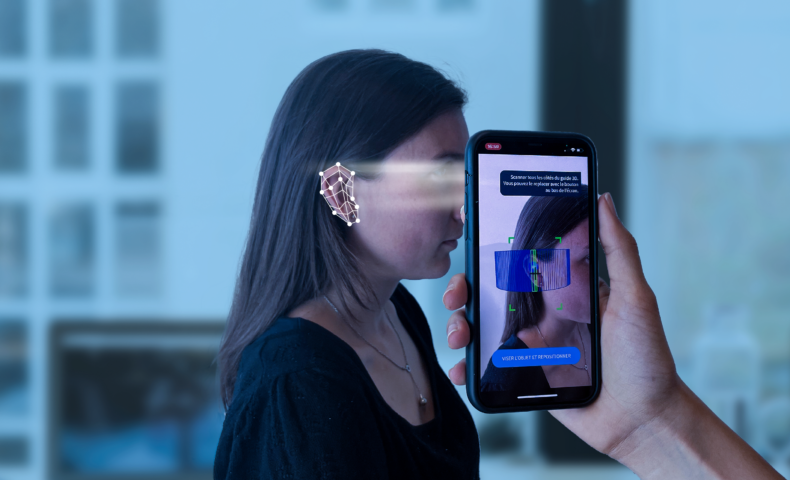The Software Development Kit (SDK) plays an essential role in the application development process. It enables developers to create functionalities and integrate their applications with existing products and services. Find out in this article how this revolutionary technology can be used for mobile 3D scanning. What are the new opportunities for companies? How can we adapt to individual morphologies? How can we offer customized products using the mobile 3D scanning SDK?
Software Development Kit (SDK)
What is a SDK?
A 3D scanning SDK (Software Development Kit) is a set of tools, libraries and documentation. It is provided to developers to facilitate the integration of 3D scanning technologies, for example, into their mobile applications.
What is a mobile SDK?
A mobile SDK is specifically designed for developing applications for mobile devices such as smartphones and tablets. There are various SDKs for mobile platforms, including iOS (Apple) and Android (Google). Each SDK provides tools and resources adapted to the respective platform. This enables developers to create more complete and sophisticated mobile applications.
This could be, for example, a mobile SDK for 3D scanning using the depth sensor available on certain smartphones, or a mobile SDK for reconstructing 3D models using photogrammetry techniques.
Why use a mobile SDK?
There are many advantages to using a mobile SDK. By using an SDK, companies can easily add functionality and integrate new technologies into their mobile applications, such as 3D scanning. This makes applications more attractive and comprehensive for users. And for companies, to provide a smoother user experience integrated into their existing or future applications.
Mobile SDKs are also a real boon for developers. Firstly, they facilitate the development process by offering pre-built libraries, application programming interfaces (APIs), integrated software development tools (IDEs) and sample code. These elements speed up the creation of applications, so that developers don’t have to start from scratch every time.
In short, the SDK is an indispensable tool for simplifying the development process. It offers ready-to-use functionality, facilitates integration with services, and ensures compatibility with the target platform. Integrating an SDK may seem complex, but with the right steps and practices, you can take full advantage of its functionality. Let’s now explore the steps involved in integrating a mobile 3D scanning SDK to enhance your mobile application and deliver an exceptional user experience.
How to integrate an Android or iOS mobile SDK?
Are you wondering how to integrate a mobile SDK into an application? Here are 3 steps to help you integrate a mobile SDK.
Step 1: Preparing and selecting the SDK
Select the right SDK: Choose the SDK that best suits your needs, and make sure it’s compatible with your operating system (Android or iOS).
Download the SDK: Retrieve the iOS or Android SDK from the supplier’s official website, or use a dependency manager in your integrated development environment (IDE).
Read the documentation: it’s important to understand how it works, best practices and code examples associated with the mobile SDK.
Step 2: Integrating the SDK into your mobile application
Add SDK files: Integrate the SDK files into your mobile application, following the supplier’s instructions. This may include importing libraries, configuring the available parameters and setting up the necessary dependencies.
Initialize the SDK: In your code, initialize the SDK at the right place in your user path.
Implement functionalities: Use the APIs provided by the SDK to implement the desired functionalities in your application.
Step 3: Testing and optimization
Test thoroughly: Carry out thorough, end-to-end testing to ensure that the SDK works properly and is compatible with different software versions and updates.
Optimize performance: If your application uses several SDKs, take the time to optimize performance for a smooth, fast user experience.
By following these 3 steps, you can successfully integrate an Android or iOS SDK. By integrating MyFit Solutions 3D scan mobile SDKs into your app… you’ll be able to take advantage of these features and offer your users an exceptional experience.
Integrating a MyFit Solutions mobile SDK: simple and customizable
Now that you know how to integrate an Android or iOS SDK into your application, let’s explore MyFit Solutions’ mobile SDKs dedicated to 3D scanning. With their advanced functionalities, MyFit Solutions’ mobile SDKs open up new perspectives for mobile applications in the healthcare, consumer goods and luxury sectors. MyFit Solutions’ mobile SDKs offer simple, fast and accurate 3D scanning experiences, and can be seamlessly integrated into your mobile apps. Mobile 3D scanning solutions offering customization options designed to meet the specific needs of your project.
Which MyFit Solutions 3D scanning technologies are available on smartphones?
MyFit Solutions offers two cutting-edge 3D scanning technologies, designed specifically for morphological scans, opening up new perspectives in the healthcare, consumer goods and luxury sectors. Both are accessible via mobile SDK, enabling a complete and immersive scanning experience for users.
3D scanning from smartphones’ rear cameras:
Users can easily capture their body in 3D simply by using the rear camera of their iOS or Android phone. The advantage is that the solution is accessible on a wide range of smartphones. The MyFit Solutions experience is further enhanced by step-by-step guidance for photogrammetric 3D modeling that gets it right first time!
3D scanning with the front camera of Apple phones:
Users can now get 3D models by exploiting the Apple sensor used for facial recognition unlocking on iPhones and iPads (TrueDepth sensor, also known as FaceID). By using this depth sensor, MyFit Solutions 3D scan makes scanning even faster, more intuitive and more accurate (photorealistic, scaled 3D model and instant visualization in the phone).
These two 3D scanning technologies can be seamlessly integrated into your application thanks to MyFit Solutions mobile SDKs. Whether you operate in the medical or fashion sectors, or want to offer a personalized experience to your customers in the luxury goods industry, these advanced technologies open up new creative opportunities. All while respecting your brand image and integrating with your ecosystem. The mobile SDK for 3D scanning from smartphones can therefore be leveraged to create innovative, personalized mobile experiences.
The advantages of MyFit Solutions mobile SDKs for 3D scanning?
MyFit Solutions mobile SDKs offer advanced 3D scanning technologies, enabling precise, fluid morphological scanning from mobile applications.
Compatible with a wide range of smartphones:
By opting for the MyFit Solutions solution, companies can ensure that their 3D scanning application will be usable on a wide range of smartphones. In addition to compatibility with the TrueDepth / faceID sensor on iPhones and iPads, MyFit Solutions also offers a 3D scanning solution that works with the rear cameras of all smartphones. Whether users have an Apple or Android smartphone, they can benefit from this advanced 3D scanning technology.
Easy integration into your applications :
MyFit Solutions mobile SDKs are designed for easy integration into existing applications. Developers can benefit from comprehensive documentation and integration guides to implement 3D scanning technology without difficulty.
What’s more, MyFit Solutions provides a dedicated web platform. This is used for viewing and downloading 3D models, user management and integration into your existing digital processes via standard connectors (Webhook and APIs).
Reduce returns costs and optimize customer satisfaction:
For applications in demanding sectors such as healthcare, luxury goods and consumer products. This enables professionals to customize their products (orthotics, footwear, jewelry…) according to the unique morphology of their patients/customers. It also facilitates medical diagnosis and patient follow-up.
This creates a unique and highly valued customer experience. By offering customized products that fit perfectly, or by enabling customers to visualize their bodies in 3D. Companies can now reduce returns and exchanges, helping to improve customer satisfaction and loyalty.
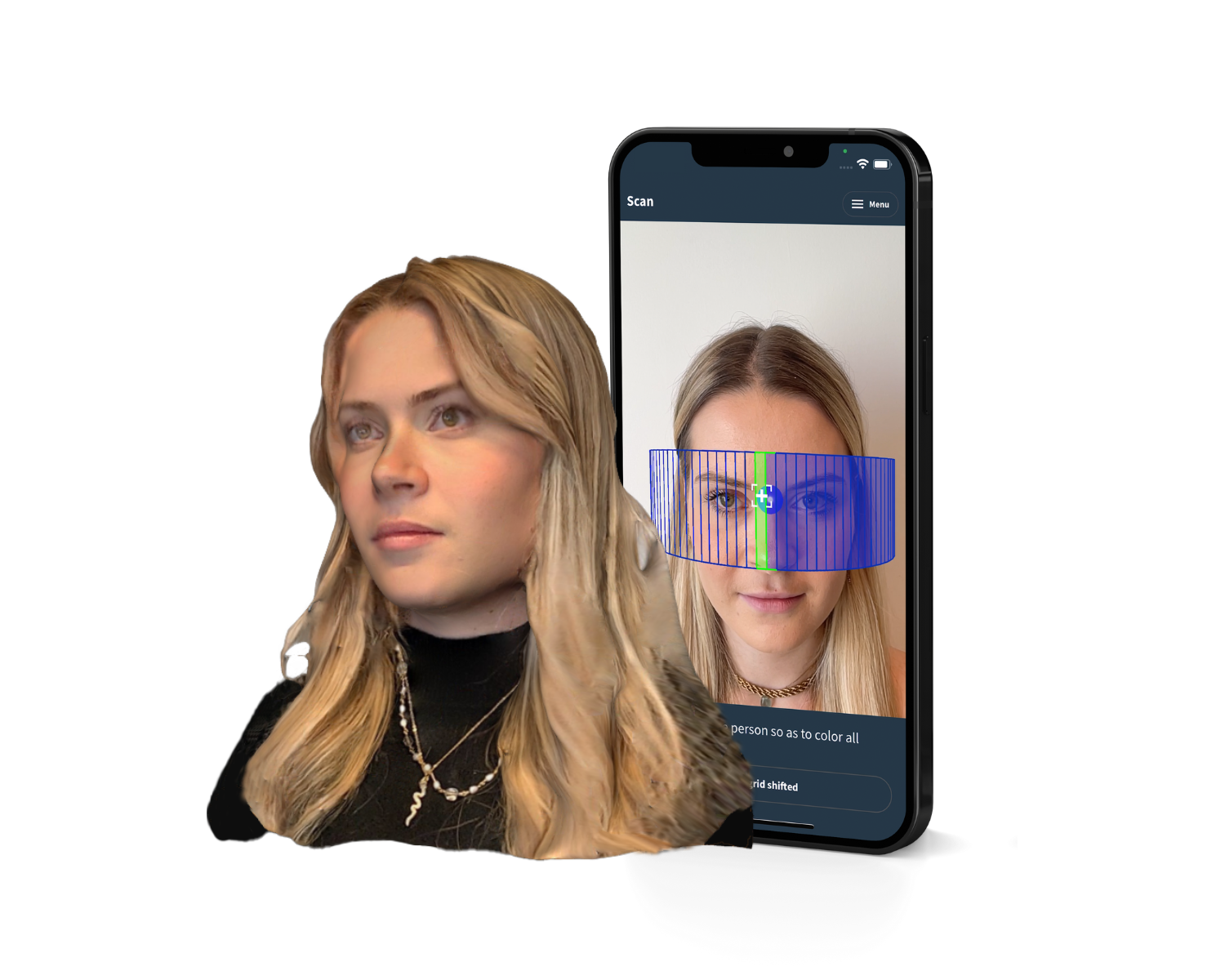
By choosing MyFit Solutions mobile SDKs for 3D scanning, companies can take advantage of these benefits to create innovative, personalized applications, offering a unique user experience in the healthcare, consumer goods and luxury sectors.