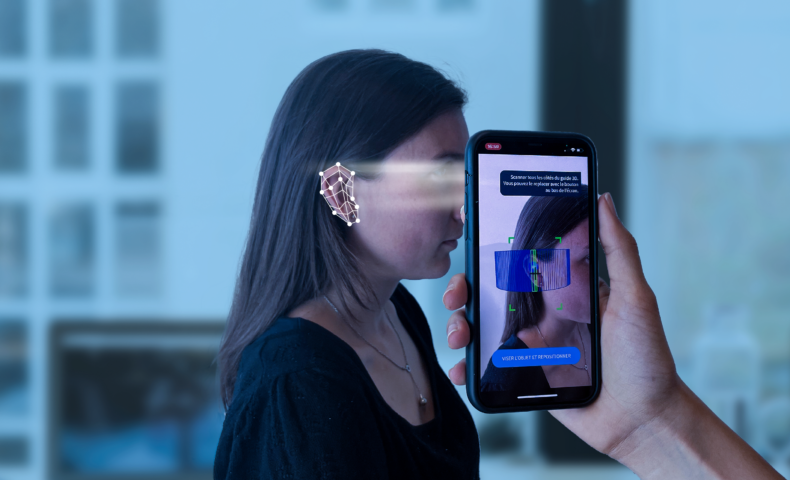Professional mobile 3D scanning is transforming the way professionals collect morphological data. Thanks to a 3D scanning solution available on smartphones and tablets (iOS & Android), it’s now possible to obtain accurate 3D models of the human body in just seconds. In this article, discover how it works and how it can be used in personalization applications.
What is a mobile 3D scanner?
A mobile 3D scanner is a technological solution that captures the shape of an object or a part of the human body in three dimensions, directly from a smartphone or tablet. It relies on a 3D scanning app compatible with Android or iOS, turning a simple mobile device into a powerful scanning tool—without the need for expensive or complex equipment.
Once reserved for high-cost, specialized systems, this technology has become accessible, fast, and mobile. Whether you are a custom product manufacturer, orthotist, or prosthetist, mobile 3D scanning opens up new possibilities.
Today, the technology used to generate a 3D model from a mobile device is photogrammetry. This method involves capturing a series of photos from different angles. These images are then analyzed by an algorithm that identifies common points to reconstruct a detailed and accurate 3D model.
How to perform a 3D scan with a smartphone
Performing a mobile 3D scan with the MyFit professional solution is simple, fast, and intuitive. In just a few steps, you can obtain a precise 3D model enriched with usable measurements for custom product design, morphological analysis, or medical monitoring.
1. Download the mobile app or My3D scanner
The My3D Scanner app is available for free on the App Store (iOS) and Google Play Store (Android). It works on a wide range of smartphones and tablets, allowing you to perform 3D scans directly from your mobile device.
Depending on your needs, the technology can also be used via a white-label application or by integrating the SDK (software development kit) into an existing app. These options allow the scanning experience to be adapted to specific medical, industrial, or commercial contexts.
2. Log In to your scanning experience
Once the app is installed, log in with your professional credentials to access your scan experiences: face, torso, hand, leg, foot, etc.
3. Set up and position
Place the body part to be scanned in view of the smartphone’s rear camera. Make sure the lighting is good and the background is neutral (no backlighting) to facilitate image capture.
4. Capture images
Follow the on-screen instructions and move around the subject. The app automatically records a series of images from multiple angles, essential for building the 3D model.
5. Post-processing the scan
Once the capture is complete, the app automatically processes the images. It uses photogrammetry to generate a true-to-scale, high-fidelity 3D model.
6. Get the 3D model and measurements
The final model can be viewed directly in the mobile app or on the web platform. You’ll see a complete 3D visualization along with precise measurements (lengths, circumferences, volumes…) directly extracted from the scan.
The 3D file can be exported in various formats (.STL, .OBJ, etc.) or integrated into CAD/CAM workflows. These files are compatible with most design and manufacturing software and can be used immediately for production or monitoring.
Why choose a mobile 3D scanner for product personalization?
Mobile 3D scanning offers numerous benefits for professionals looking to design products that are better adapted to users—in fields such as fashion, sports equipment, healthcare, or custom manufacturing:
- Mobility: Easily used on-site, in-store, at home, or on the go. It brings measurement closer to the end-user and offers greater flexibility.
- Time efficiency: A full scan is completed in just a few minutes, with no need for specific infrastructure—greatly speeding up measurement and production processes.
- Accessibility: A simple mobile scanning app is enough, compatible with a wide range of smartphones. No advanced technical skills are required to perform a usable scan.
- Accuracy: The generated 3D models closely reflect real morphology, improving product quality in terms of fit, comfort, and effectiveness.
- Integration: The 3D files can be used directly in CAD software or production systems, ensuring seamless digital continuity from measurement to manufacturing.
Applications of mobile 3D scanning
Mobile 3D scanners are now used in a variety of sectors, with concrete applications ranging from size recommendation to the design of personalized medical products and remote morphological monitoring.
Size recommendation and product personalization
In fashion, sports, and equipment sectors, mobile 3D scanning is a valuable tool for recommending the correct product size. By quickly and accurately capturing 3D body measurements, brands can offer better-fitting sizes. Indeed, reduce returns due to fit issues, and enhance the customer experience.
Beyond size recommendations, this technology also enables truly personalized production. Data from the scan can be used to design custom technical garments, footwear, helmets, or protective equipment that fits each individual’s morphology.
Custom product design
Professional mobile 3D scanning also plays a key role in the creation of personalized medical products. In seconds, it can precisely digitize a limb or other body part, which can then be used to design an orthosis, prosthesis, or medical compression garment tailored to the patient’s anatomy.
This approach not only reduces measurement errors but also improves the comfort and effectiveness of the devices. It integrates seamlessly into modern CAD/CAM workflows.
Morphological tracking and teleconsultation
Finally, 3D body scanning allows for accurate tracking of body changes over time. By comparing scans taken at different times, healthcare professionals can monitor morphological evolution. For example, after a surgery or during a rehabilitation period.
This capability is especially useful in managing progressive conditions such as scoliosis or edema. Additionally, the mobility of the 3D scanner makes it an ideal tool for teleconsultations enabling the collection of precise remote data and making healthcare more accessible and connected.
At MyFit Solutions, we provide a complete and fully integrable 3D scanning and digital measurement solution designed for professional use.