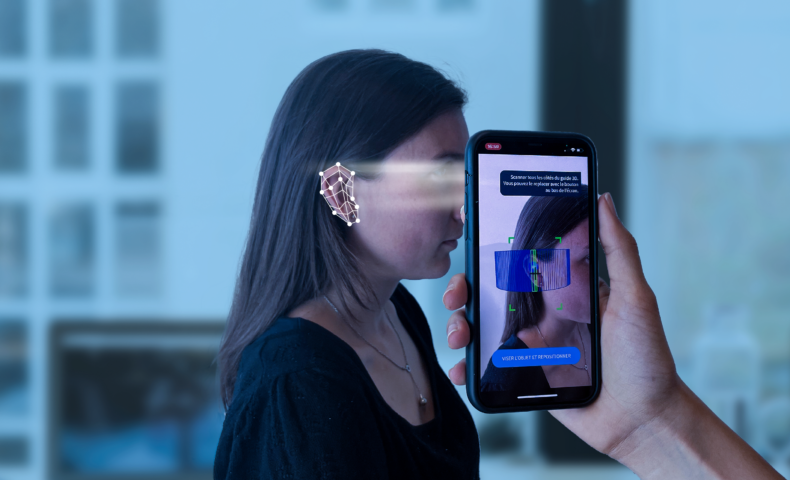The 3D LiDAR iPhone is a new-generation sensor for the latest Apple devices. Indeed, we’re hearing more and more about the 3D san iPhone, but what does it involve? At MyFit Solutions, we offer a mobile 3D scanning solution. So we took an interest in this technology and carried out a study of the iPhone LiDAR sensor. In this article, you’ll find out everything you need to know about morphological 3D scanning using the iPhone LiDAR sensor: its uses, advantages and limitations.
Scanning with a LiDAR iPhone sensor
What is LiDAR technology?
LiDAR “Light Detection and Ranging” is a detection and localization technology that uses laser beams to measure the distance between the device and objects. The sensor emits a light beam that reflects off the scanned object. Then, by receiving the return beam, it evaluates the distance based on the time elapsed.
This technology can be used to map an environment and the contours of objects in three dimensions. So, at this stage, we can consider the LiDAR sensor as a promising mobile 3D acquisition technology!
You’ll also find “Time of Flight” ToF sensors on the remote imaging market. Like the LiDAR sensor, the ToF sensor estimates the distance of objects from the camera by measuring the round-trip time of a light beam. Now that we know more about the iPhone LiDAR sensor, let’s see how this technology is used in the iPhone, iPad and iPad Pro.
How to use the iPhone Lidar?
The iPhone is equipped with a LiDAR sensor, enabling it to capture images thanks to precise depth measurements. This new technology enables 3D reconstructions. In other words, objects can be reproduced in three dimensions from their surface. In this way, for example, avatars can be created for augmented reality applications.
But the potential of this technology could go much further! That’s why we’ve turned our attention to this topic, as we see this tool as a feat that will enable us to extend the possible uses for 3D acquisition from a smartphone. In the following article, we reveal the results of our study: Pre-study for 3D modeling and reconstruction of objects using a smartphone equipped with a LiDAR sensor.
Analysis of the 3D LiDAR Iphone reconstruction
How to scan in 3d with an iPhone ?
With the development of 3D via Lidar, it’s now possible to perform 3D scans with your LiDAR-equipped iPhone. All you need to do is install a dedicated application, then scan as you move around the object or room. The data collected is processed by a computer to create 3D models.
Which application for Lidar?
Many mobile app available on the App Store exist for the Lidar including:
- 3D Scanner App ;
- Polycam (one of the best rated applications for LiDAR on the iPhone) ;
- Canvas ;
- Scaniverse ;
- Meshroom (Open source software).
In order to analyze the LiDAR scanner designed by Apple, we conducted tests with different types of applications and an iPhone 12 PRO equipped with LiDAR.
Contact us for the detailed results of our study. In this study, we were able to deduce that the applications using LiDAR today meet basic needs of 3D reconstruction. However, they do not allow advanced scenarios of 3D acquisition of human morphology. The 3D morphological reconstruction must be very close or even identical to the real thing. Indeed, in concrete application cases, precise measurements are used or morphology is studied.
Analysis of the 3D LiDAR reconstruction
Results of LiDAR technology
The advantage of the LiDAR scanner is its ability to analyze distance and depth, enabling highly accurate depth maps to be obtained. However, during our study, we identified two points of concern with this sensor:
- Firstly, the sensor’s resolution is linked to the perspective grid used. This must be fine enough to ensure a sufficient level of precision.
- And secondly, a good quality depth map is essential for good 3D reconstruction.
In other words, this solution requires the use of high-quality (and therefore expensive) components.
LiDAR Iphone VS LiDAR Scanner
Although Apple is redoubling its efforts to master LiDAR technology, it still doesn’t match the results of a LiDAR scanner. It is also possible that, for reasons of cost, the Cupertino firm has opted to integrate mid-range sensors in the first instance on current versions of its devices (iPhone 12 Pro, 13 Pro…).
To sum up, the iPhone rear sensor is a good technology for BtoC (Business To Consumer) use. It enhances photography and video for augmented reality games. It can also be used to create 3D scenes. In other words, you can quickly scan a room in a house, or a room in a building, to get a visual definition, albeit not very precise in terms of detail.
The iPhone front sensor VS the iPhone LiDAR sensor
While the rear sensor of the Apple smartphone does not seem to prove its effectiveness in terms of accurate reproduction and scale, this does not seem to be the case with the front sensor (the one used for facial recognition). The security systems of Face ID are so developed on Apple smartphones that it would offer real opportunities for 3D reproduction at scale.
In other words, Apple now has a highly developed LiDAR scanner technology but they are not yet making it available for professional or even medical use. So, discover now an alternative solution to LiDAR for remote 3D acquisition from a smartphone.
An alternative solution to the iPhone LiDAR sensor for 3D morphological reconstruction
What is photogrammetry?
Photogrammetry is a method for creating 3D models by compiling multiple images. It’s based on the principle of stereoscopy, like the human eye (well, both eyes). By analyzing several angles of view from the same point, your brain gives you the vision of relief. Photogrammetry is therefore based on the computer processing of numerous digital photos, combining measurements taken from different angles.
This method opens up new perspectives, such as capturing a scene or an object in 3D with a simple telephone photo sensor! This is what we have developed at MyFit Solutions.
Our technology, based on photogrammetry, artificial intelligence and augmented reality, turns any smartphone into a 3D scanner. Today, we offer a 3D san and measurement solution available via a ready-to-use app, a white-label app or an SDK .
Initially, all that’s required is to carry out data acquisition by following guided customer experiences in augmented reality. These experiences are validated to optimize acquisition and achieve a first-time scan rate close to 100%. Next, artificial intelligence assembles the photographs and data to digitize a three-dimensional model with the reliefs, textures and colors of the scanned subject.
Iphone LiDAR VS MyFit Solutions
LiDAR and photogrammetry are different data retrieval technologies. The first one sends and receives light beams to create a 3D point cloud while the second one processes and combines hundreds (or even thousands) of photographs to recreate a 3D model.
Here are some notable results obtained from our tests on these 2 technologies:
| iPhone LiDAR 3D scan | MyFit Solutions 3D scan* |
|---|---|
| – More distant points, so more suitable for large objects – Better surface detection – With “Time of light” technology, the LiDAR sensor has more difficulty in creating reconstructions with true 3-dimensionality. | – More varied and accurate textures – Scaled scanning and reconstruction – True 3-dimensionality thanks to photogrammetry coupled with artificial intelligence. – Although some people believe that photogrammetry is not sufficient to meet industrial needs, MyFit – – Solutions has developed an innovative technology to turn every smartphone into a 3D scanner for morphological 3D reconstruction. |
*MyFit Solutions 3D scan in images
To conclude, although the apple LiDAR sensor is a revolution for iPhone 3D scanning, it is not really usable for healthcare professionals, for example. Mobile 3D acquisition of the human body is complex and detailed. So a sensor like LiDAR is not suited to the precision required by the profession. On the other hand, it remains a very powerful sensor for any other type of profession (architecture, for example).