3D body scanning has long been perceived as a complex and expensive technology, reserved for specialized laboratory equipment. Today, thanks to the evolution of cell phones, it’s possible to 3D scan a whole body directly from a smartphone. Whether it’s an iOS or Android smartphone! This breakthrough is revolutionizing many sectors, particularly medical devices and e-health. Find out in this article how to create a 3D whole-body scanner in just 4 steps, and what it can be used for.
Get the human body in 3D using a mobile phone
3D scanning from smartphones
Modern smartphones are equipped with high-quality cameras and, in some cases, specific sensors such as Face ID on iOS devices. Using dedicated applications, these tools can capture precise 3D models of the human body. Whether using the rear camera or frontal depth sensors (Truedepth), or photogrammetry. This is the technique at the heart of our solution, and involves capturing a series of images to reconstitute a 3D model.
Indeed, at MyFit Solutions we’re looking to digitize the body in 3D for medical devices and e-health. We therefore rely on the technology that enables us to be the most precise, easy and adapted to the cases in question: photogrammetry.
Why have a full-body scan?
3D scanning of the human body enables the user’s morphology and body measurements to be accurately captured. This capability is particularly useful in the medical field for a variety of applications: the design of orthotics and prosthetics (O&P), the creation of compression garments tailored to each patient, or the monitoring of a patient’s morphological evolution as part of specific treatments.
The use of 3D scanning makes it possible to obtain millimetrically accurate measurements, ensuring a perfect fit for custom-made medical devices. Whether for diagnostic purposes, medical monitoring or the creation of customized products, 3D scanning is establishing itself as an essential technology for personalized care and telecare.
How to 3D scan a whole body with an iOS or Android mobile phone?
3D scanning technology has become accessible from iOS and Android smartphones, making it easier for medical professionals to use this innovation. Here’s a simple guide to performing a full-body 3D scan with a mobile device.
Step 1: Download a mobile 3D body scanning application
The first step in performing a 3D scan is to download a compatible dedicated application from the App Store or Play Store. With MyFit Solutions, there are several apps to choose from. Our ready-to-use My3D Scanner application. Or, in the case of a white-label collaboration or via SDK integration, you’ll find your app available on the stores.
(Please note: in either case, please contact us if you would like to use our applications).
Step 2: Setting up for the full-body 3D scan
Before you start scanning, it’s important to prepare the environment. Make sure the lighting is sufficient and even, to avoid shadowy areas that could adversely affect scan quality. Avoid backlighting and reflective elements such as mirrors. The subject must be upright, motionless and in the position needed.
Step 3: 3D body scanning
Once the application is installed and the subject ready, simply launch the application and follow the instructions. Scanning is generally performed using the phone’s rear camera, which captures a series of photos. These images are then processed in real time using photogrammetry to generate a precise 3D model.
Step 4: Get your 3D body model
Access your 3D body model in just a few moments, directly on your phone or from the associated web platform. MyFit Solutions models are accurate to the millimeter, photorealistic and downloadable in .stl or .obj formats. This web platform can be integrated into your existing digital processes via standard connectors (APIs and Webhook).
You now have everything you need to carry out a 3D scan of the human body anywhere, anytime! Cell phones open up a wide range of possibilities for personalizing products and services. Let’s take a look at some of the possible applications
Create and offer 100% customized products and services
Whole-body 3D scanning opens the way to unprecedented personalization of products and services in the medical device and e-health sectors. At MyFit Solutions, we adopt a scan-by-body-part approach. This enables us to better target the use case and ensure high-quality rendering.
Applications for 3D body scan
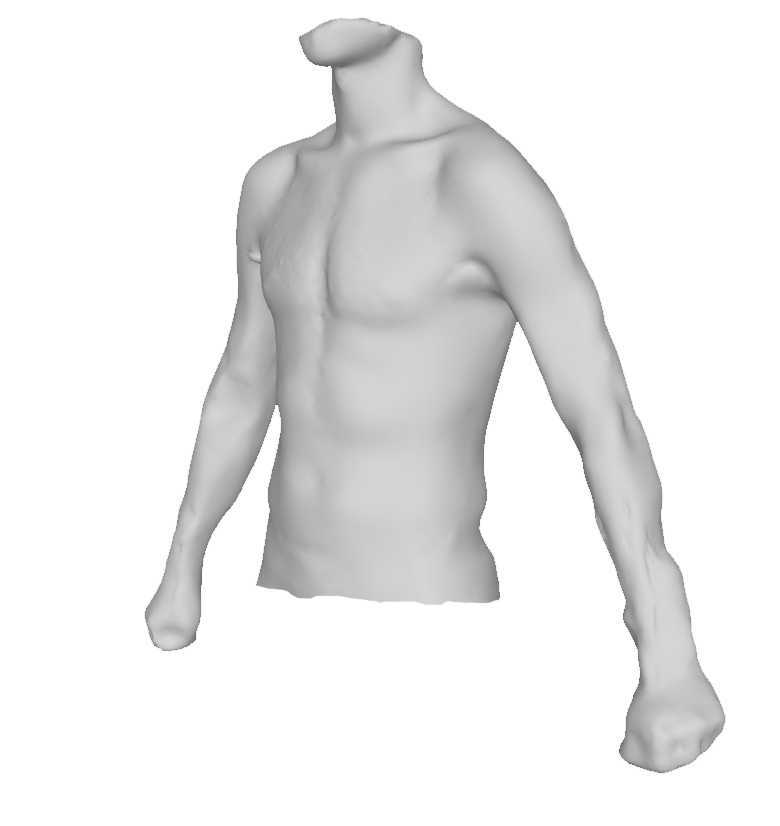

Custom orthotics and prosthetics (O&P)
3D scanning is widely used to create orthoses and prostheses tailored to each patient’s unique morphology. This includes orthoses for the arm or hand. But it can also be used to make customized lumbar corsets or thoracolumbosacral orthoses (OTLS), KAFOs, AFOs, etc. Thanks to the precision of 3D scans, it is possible to manufacture devices that perfectly match the body’s morphology.
Made-to-measure compression garments
For medical treatments requiring compression, such as the treatment of edema, circulatory disorders or post-operative support, a precise fit is essential. 3D full-body scanning enables us to design made-to-measure compression garments such as compression stockings, compression gloves or abdominal-lumbar support belts, guaranteeing uniform, targeted pressure to maximize therapeutic efficacy.
Diagnosis and patient follow-up
3D scanning can accurately capture the head, face and other parts of the body, paving the way for even remote diagnosis and patient follow-up. Today, the National Scoliosis Clinic (NSC) uses the MyFit Solutions solution for scoliosis diagnosis and follow-up. This technology can also be used for clinical follow-up such as dental aligners or hair transplants.







