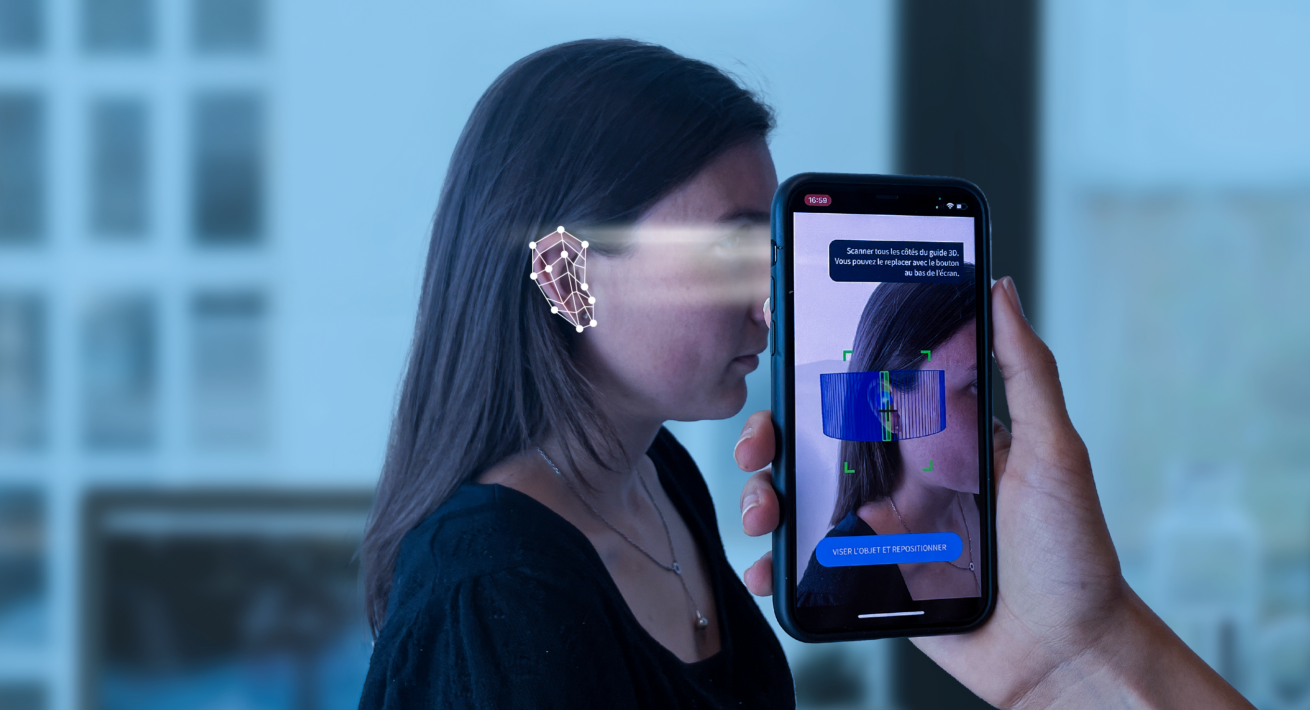3D scanning directly from a 3D scanner app for android and iOS. In this article, discover how to get an Android 3D scanner or an iPhone 3D scanner and access this technology initially restricted to specialized equipment. Find out how to obtain accurate, to-scale, photo-realistic 3D models in just a few moments, and explore the different technologies available on iOS and Android devices for 3D scanning with a phone.
Can you 3D scan with a smartphone?
Yes, today it’s possible to scan from your smartphone thanks to dedicated mobile applications. For professional use, MyFit Solutions 3D scanning software offers a complete solution with a mobile application and a web platform.
3D scanner app for android and iOS
The MyFit Solutions mobile application is designed to be accessible and easy to use, requiring no additional equipment. It leverages the capabilities of the phone’s front and rear cameras to produce 3D scans.
The iOS and Android 3D rear camera scanner:
The photogrammetry technology used by MyFit Solutions enables three-dimensional information to be captured from several photos taken by the phone’s rear camera. This solution meets the need for a 3D scanner for Android or a 3D scanner for iPhone. These images are processed to reconstruct a precise 3D model, to scale and with photo-realistic rendering. This approach offers a solution with no additional hardware constraints, available from iOS and Android.
The iOS front camera 3D scan:
In this case, the 3D scanning experience is exclusively available on iOS devices such as the iPhone or iPad. The method relies on the use of a LiDAR depth sensor, known as a TrueDepth camera. This technology projects thousands of invisible dots onto the subject’s surface, then analyzes these dots to create a detailed depth map of the body part being scanned.
Web platform linked to the 3D scanner app for android and iOS :
The mobile application is combined with a web-based platform that offers extensive functionality and facilitates integration with third-party systems. This platform acts as a central hub where users can access advanced functionalities, consult their 3D models, integrate data into other applications or systems, or manage their users.
Today, both technologies are adapted to morphological use cases, such as creating 100% made-to-measure products, 3D avatars or facilitating morphological monitoring. With the MyFit Solutions professional app, anyone can scan from their smartphone. But how does it work in practice? How to scan in 3D with a phone?
How to 3D scan with a smartphone?
Because making 3D scanning accessible from phones means making it simpler, at MyFit Solutions we’re committed to making the scanning experience simple and intuitive:
Download the MyFit Solutions app
From the App Store (iOS) or Google Play Store (Android).
Open the app and your scan experience:
Use your login and password to access the app and your scan experience (head, foot, torso, hand, etc.).
Position the subject:
Place the subject (body part) in front of the phone’s rear camera.
Capture images:
Rotate around the subject to enable the app to capture images from all angles.
Automatic processing:
The MyFit Solutions application uses either photogrammetry or TrueDepth technology to automatically process the captured images and reconstruct an accurate, scaled 3D model.
Visualize the result:
Once processing is complete, you can visualize the 3D model directly from the application or on the web platform.
Customize and analyze:
Export the result directly from the web platform in .stl or .obj format.
You can also see a front camera scan experiment here.
When to use mobile 3D scanner app for android and iOS?
The application’s user experience (UX/UI) is designed for use by trained professionals as well as private individuals. The latter can scan themselves from home! In just a few moments, you’ll have precise, to-scale 3D models with photo-realistic rendering. A breakthrough for increasing remote practices in the medical field, or e-commerce in the luxury and consumer goods sectors.
In the medical field :
Personalizing orthopedic products
Mobile 3D scanning represents a significant advance in the medical field, particularly in orthopedics. Healthcare professionals can use mobile 3D scanning to customize orthopedic products, such as insoles or orthotics, by creating precise 3D models that take into account the morphological specificities of each patient.
Remote morphological follow-up:
The application enables remote morphological monitoring. It offers a practical solution for monitoring the evolution of certain medical conditions or pathologies, such as scoliosis. Patients can take regular scans from home, facilitating remote medical monitoring.
In the luxury and consumer goods sectors:
Product personalization:
In the luxury goods or consumer goods sectors, 3D scanning offers a unique opportunity to personalize products. Customers can scan their own morphology to obtain tailor-made products.
3D avatar visualization :
What could be better than a realistic copy of your customer’s bust to present your creations, make jewelry or fit them to size? Thanks to bust and face capture, you can obtain a digital double of your customer in just a few seconds.
Would you like to adopt a professional android or iOS 3d scan application? Create 3D scans directly from your smartphone? Integrate 3D morphological analysis into your business